
If you're like most business owners, you know that social media is a powerful marketing tool. What you may not realize, however, is that social media can also be a great way to build and nurture customer relationship - if done correctly. In this blog post, we will discuss how to create a winning social media community management strategy. We'll cover everything from setting goals and creating a content strategy to engaging with your audience and measuring success. So read on for tips and advice that will help you create a social media community that's both engaged and loyal!
Community management is the process of building, nurturing, and managing a community of people who are interested in your product or service. It can include creating and managing content, engaging with users, and monitoring feedback.
Social media community management is a particular subset of community management that focuses on building and managing communities on social platforms. Community managers use social media tools to create and share content, engage with users, and monitor feedback. They also use social media to build relationships with customers and followers, which can help increase brand loyalty and sales.
There are many benefits to social media community management, including:
Increased brand awareness - When you engage with your followers on social media, they'll be more likely to remember your brand and what it stands for. As a result, they may be more likely to buy from you in the future.
Greater customer loyalty - If you take the time to build a strong relationship with your happy customers on social media, they'll be more likely to remain loyal to your brand. This can lead to increased sales and profits in the long run.
Improved customer service - By monitoring social media channels for feedback and complaints, you can address issues quickly and efficiently before they have a chance to spiral out of control. This can improve customer satisfaction and loyalty.
When you know your target audience, you can create messaging that resonates with them and that they’ll want to share. You can also measure the success of your social media campaigns by looking at how much engagement they generate from this specific group of people.
Your target audience might be different for each social media platform. For example, LinkedIn is more commonly used for professional networking, so your target audience on LinkedIn might be people in your industry or people who work at companies you’d like to do business with. Facebook, on the other hand, is more commonly used for personal networking, so your target audience on Facebook might be friends and family.
It's important to create and curate content that interests your social media community because it will help keep them engaged. By sharing content that is relevant to their interests, you are helping to build a relationship with them and providing them with information that they are likely to value. In turn, this could encourage them to stick around longer and even become loyal customers or happy ones.
It's also important to remember that social media is all about community engagement. So make sure you are actively participating in the conversations taking place on your channels and listening to what your followers have to say. This will help you get a better understanding of what they're interested in and how you can continue providing them with valuable content.
Responding to comments and questions in a timely manner is important because it helps to create a community where people can exchange ideas and learn from each other.
The best way to think of a community is as a group of people who come together to help each other out. When someone takes the time to ask a question or make a comment, they're essentially saying, "I need help with this."
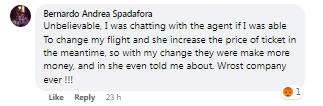
And it's important to be responsive so that people know that your happy customers can rely on others in the community for assistance. It also shows that you're engaged with your audience and care about their thoughts and opinions. It also helps to build rapport and create a community around your content.
In addition, responding to comments and questions in a timely manner helps establish trust among members of the community. People are more likely to trust someone who has been responsive and helpful in the past. So by responding promptly, you're setting the stage for a long-term relationship with your social media community.
Such tools can help social media community managers manage their communities. These include social listening platforms and social CRM solutions, which allow users to monitor conversations on social media in real-time and respond quickly. Social listening platforms also provide analytics on how well each post performs so we know what content resonates most with our target audience.
You should also consider checking out some social media management tools.
These tools allow you to manage all of your social media accounts in one place and help you schedule posts ahead of time. This can be helpful for maintaining a consistent social media presence and ensuring that your content is seen by as many people as possible.
It's important to monitor your progress and make changes as needed. This means constantly evaluating how well your social media community management strategy is working and making adjustments accordingly.
If you find that your social media community isn't engaging with your content or that you're not getting the results you want, then it's time to make some changes.

One of the best ways to show that a social media community manager cares about the community is to respond to negative and positive comments and messages as soon as possible. This helps to create a sense of community where people feel like they can connect with you on a personal level. It also shows that you’re engaged with your followers and are interested in hearing what they have to say. Even if it’s just a quick thank you!
Responding quickly also helps to build trust and rapport with your communities on social platforms because they know that their comments are being read by someone who cares about them. This makes social media an excellent channel for building relationships with customers in real time, which can lead to more sales in the future.
No one is perfect, and you're going to encounter people who are rude on social media. It's important to be respectful and polite in negative comments to everyone, even if they are being mean or hostile. This helps to set the tone for your social media & community and shows that you're not going to tolerate any kind of negativity.
It also makes it clear to the community of followers that you're not going to tolerate any type of harassment from anyone.
Finally, being respectful and polite helps people feel more comfortable talking about their problems with your social media community. This can help them find solutions faster because they know there's someone listening who cares about what’s happening in their life.
The social media account of a company is often used as an extension of the brand or business. This means that social media managers need to make sure their social media accounts reflect this identity by posting content related to it and keeping the tone consistent with what’s expected from them on other platforms like Facebook, Twitter, LinkedIn etc. If social media managers do not do this, it can confuse social media users who are trying to find out more about the business or brand.
This is also important because social media accounts have become an extension of our personal lives and relationships with others in society today. It’s no longer just a place where people post pictures of their latest holiday snaps or what they had for dinner.
It’s important to remember this when creating social media content and make sure that you post things that will be of interest to your social media community.
It's easy to fall into the trap of posting content on social media that might be considered offensive or inappropriate. It could even lead to your social media account being suspended for violating their guidelines.
Before you post anything, think about who could potentially see it and whether they would be offended by it? Would it cause them any harm? If so, then don't post it.
Also, social media users expect you to be professional in your social media posts. There is no room for using inappropriate language or posting content that's shocking, offensive or obscene.
If you want to avoid offending people on social media then it's best not avoid anything political, religious or related to sex and drugs completely. If this type of content is relevant to your brand or industry, then it's best to approach it with caution.
Think about the type of language and images you're using before you post them. If there's any doubt, leave it out. It's always better to be safe than sorry.
The better social media community management, the higher social engagement rate. But social engagement isn’t just about posting updates and compelling content to your social networks—it’s also about making sure that information is correct.
Mistakes on social channels can have a ripple effect across the internet nowadays thanks to algorithms like Google search and retweets, so a social media manager shouldn’t overlook the importance of proofreading social content and double-checking facts before posting.
If you make some mistakes, you can get negative engagement – which is the exact opposite of what you want.
Let's say that you post a link to a special offer, but the offer doesn't work when people click through. Not only will you lose potential customers, but you'll also look like you can't handle your social media accounts properly.
Or maybe you share an article that's full of inaccurate information. Once it's been called out as untrue, your social credibility (and the credibility of your brand) takes a hit.
As your social media community management strategy evolves, you'll likely find that some of your content is no longer relevant. Maybe a product or service you offer has changed, or maybe there's been a shift in your target audience.
In any case, it's important to take down any posts that are no longer useful – whether they're old blog posts, social updates or other content.
If you're still getting social media engagement on old content, it's likely because your social profiles are linking to that post somewhere – whether in a pinned tweet or as the first result when someone searches for your name.
You don't want people clicking through to outdated information and thinking that it represents your social media strategy.
While you're at it, you can also archive any social profiles that aren't relevant anymore. For example, if your business has acquired a new brand and closed its old social accounts, archive the links to those pages in case they come back up again.

If you are looking for a social media channel that schedules your posts in the most professional way, then FeedHive.io is the answer to all your prayers!
We make sure to make it easy for you to post amazing content across all social media platforms so that your online presence is always up to the mark.
We have social media planning tools that make it easy for you to schedule your social posts in advance, so that you never miss out on posting anything important.
There are a number of great Facebook groups to post your content to in order to build a social strategy. You can join groups related to your industry or niche, as well as groups with a lot of followers. When you post your content, make sure you provide valuable and helpful information that will engage the group members. Don't just post your links and expect people to click on them. Take the time to engage with group members and start building relationships. You'll be surprised at how quickly your social media & community will grow when you use this approach.
And we allow just that! With FeedHive, you can post to as many Facebook groups as you want, and our social media marketing and management tools make it easy for you to do so.
You don't have to worry about spending hours on social media – let FeedHive take care of that for you!

So if we are talking about Facebook, we also need to take into consideration hashtags. They are an integral part of any post, but thinking about them may not come to you as quickly as you wish.
But what do you tell about the automatic generation of hashtags? You know FeedHive's powerful AI will generate relevant and trending hashtags for your posts, do you?
By using our tool, a social media community manager will be able to find hashtags that will work well for posts and content. They can also give you new ideas that you hadn't thought of. On top of that, they can save you time with posting.
Thanks to this feature, the time you save can be spent on something more urgent.
If you want to manage online communities effectively, automatic retweets will be a feature you will use so often. This precisely allows you to collect additional engagement and does not require additional effort from you.
Retweeting increases your credibility and visibility across multiple users. You also become more engaged with your content. For this reason, most social media marketers now use auto-retweeting tools.
Automatic retweets would be very valuable in helping you to improve your opinion, find consumers, increase your audience, and ultimately provide benefits for you.
What does this mean in practice? More interactions without taking up your time.
What about the whole analytics stuff, tracking your growth and engagement? FeedHive can also cover it. Our tool is like a magic wand that will help you track your profile and audience’s performance.
To find out what your audience wants, you need to do a lot of analysis on the social media channels you use. This way, you will get to your clients accurately. But how would you start your study if you don't have anything at hand?
If you used to focus on manually analyzing what is happening with your social media account, you probably already know how tiresome it is.
Even using multiple tools from different suppliers with different functions can be exhausting and impractical. Well, we are trying to eliminate this problem. And that's why we let you discover patterns and new opportunities to better connect with your audience.
With such saved time, you can devote yourself entirely to community management efforts without worrying about forgetting something.