How to use FeedHive to grow an audience on Twitter
Today, I am going to go over some of the fundamentals and give you some great tips on how to improve your content-creating experience. Let's get started!

Dashboard
FeedHive gives you an amazing overview of your content planning experience!
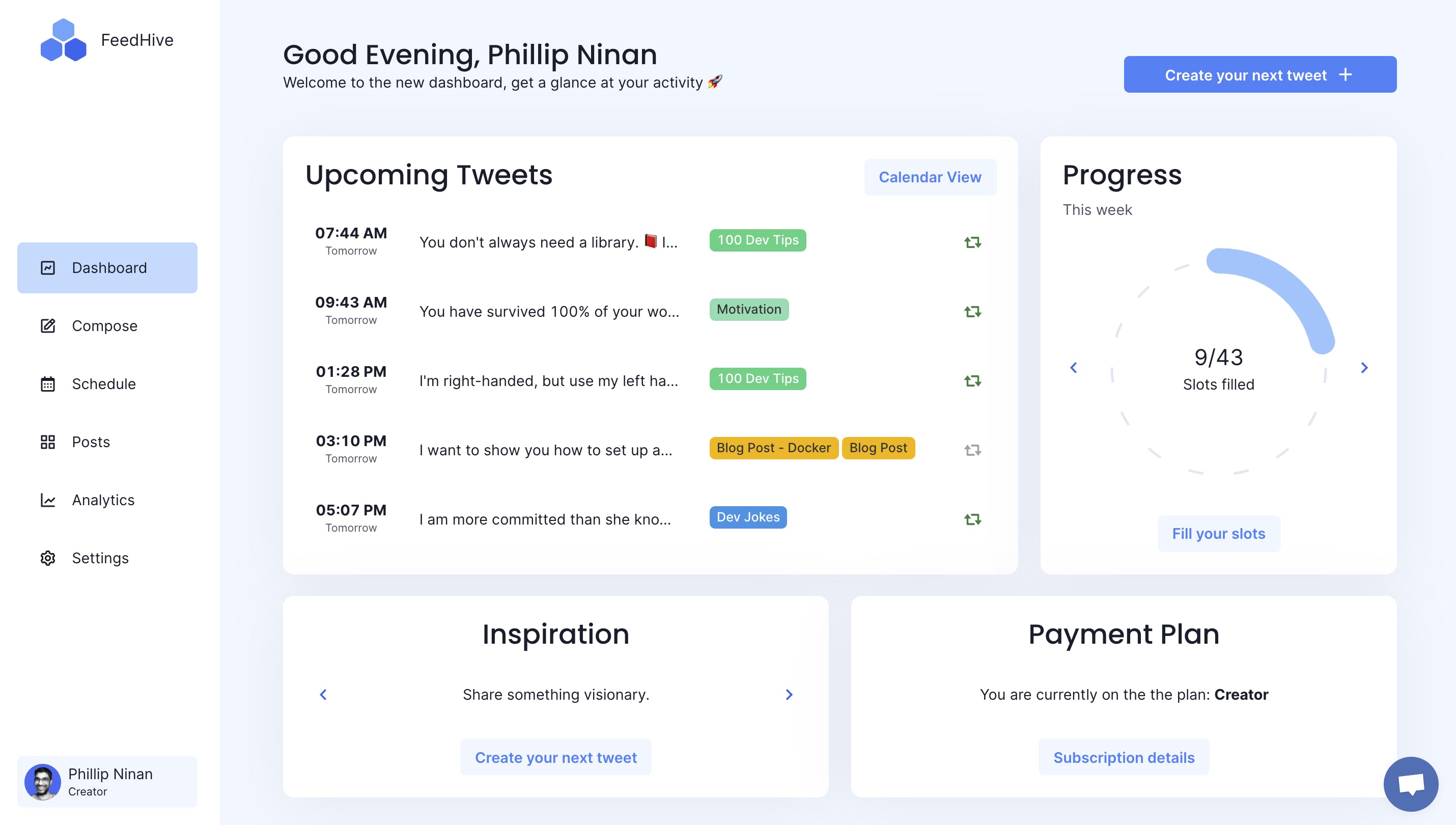
Here, you can see which Tweets are scheduled to be posted. You can get engaging ideas for writing new content. We all get writer's block sometimes! Lastly, you can check on your progress for the week. It's useful to keep track of how much content you would like to create for a given week.
Posting Plan
FeedHive was made to simplify your content creation. You can easily schedule weeks worth of content! One of the basic building blocks of scheduling in FeedHive is called slots.
What are slots?

How do you create a slot?

Slots are driven by labels.
Create a label(s) when you compose a Tweet. Then pick a day and time on your calendar. This is where you would like the label/slot to be filled each week. A label corresponds to a slot on your calendar. This will be a reoccurring event each week.
Filling Your Slots

Write a tweet, label it, and click "Add to slot".This helps organize your content and allows you to be more consistent.
Start by composing a Tweet. Next, you need to add a label. Finally, you simply click "Add to Slot". Continue doing this until all your slots are filled for a given week! You can optionally choose to post your content now or schedule it for later.
Pro Tip: You can add more than one label to a Tweet! This can help you fine-tune your organization.
Pro Tip: Once a week, fill in the easy content that isn't going to take a lot of time. Produce 1-2 weeks at a time. Next, on weeknights, spend 30-60 mins writing new content to fill in the rest. Alternatively, you can spend one day a week filling in all your content! Do what works best for you.
Auto-Retweet

Using this feature, FeedHive will retweet your content after a set amount of hours. If you have followers around the globe they may not all be active at the same time. This is a useful feature to keep your content active!
Adjusting your Schedule

Once you set up a few labels, you can add slots to your planning calendar. You can easily adjust when you want your content to be published.
Pro Tip: Try to separate each tweet by a few hours to allow for organic impressions. The Twitter algorithm will prioritize newer content and sometimes old content gets "killed".
Recycling

Content creators get new followers on a regular basis. Your new followers should not be deprived of seeing your previously posted content! FeedHive creates an easy way for you to be able to reuse past content. You can quickly find a Tweet by using a label. Once you have found an old Tweet you would like to reuse, simply click "Recycle"!
Pro Tip: Don't overuse this feature! Your followers love to see new content!
Pro Tip: You can add more than one label to a Tweet. You may want to utilize this to be able to more easily find older content. A good example is using a "Blog Post" and "Blog Post - AWS" label. You can find all "Blog Post" by using that label, but you can have more granular results by searching for "Blog Post - AWS"
Share Posts

Sharing a post a great way to collaborate. You can put together tweets, share them, and get some feedback. This is useful if you are sharing a tweet about someone else. Also, you can also use this tool to create threads and ask for input from friends. Creating content is always more fun when you have someone to help support you!
Draft Often
Have you ever forgotten to save a draft?
This will never happen again with FeedHive! Every Tweet will be saved as a draft. This will allow you to quickly jot down your thoughts and polish them up later.
Analytics

You can see how much your account has grown over the past week. Additionally, there are several important metrics provided that you will want to keep an eye on! You will see what content is working best!
Trial and Error
After using FeedHive for a few weeks you will start to see a trend of what tweets work well. You may even start to see specific times that your followers are more active. Use this data to improve your content and adjust your slots as needed.
Threads

Conclusion
Scheduling content is necessary if you are planning on building an online audience. FeedHive does a fantastic job of making this as seamless as possible! It is also a very affordable option that will save you time in the long run. It is a great investment. With more integrations coming in the near future (LinkedIn & Instagram) FeedHive should be your go-to choice for an effortless social media content management system.







